On this page
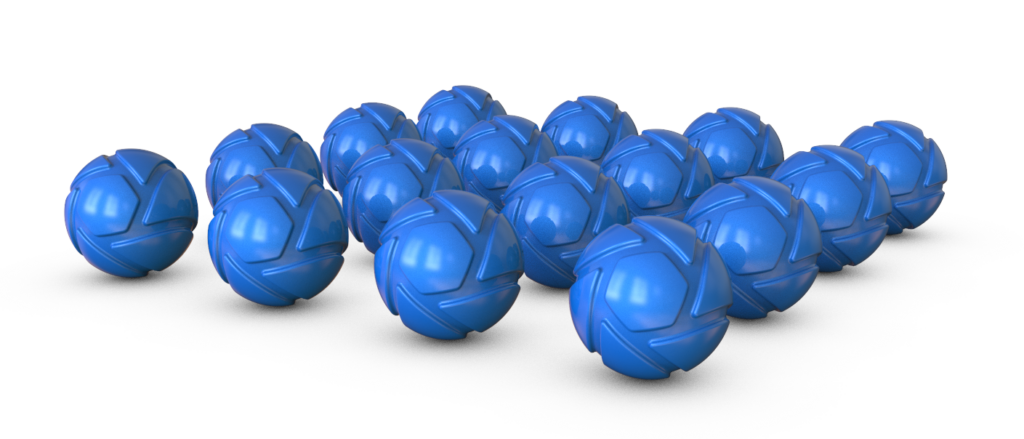
The Pattern Tool allows you to create instances of models instead of duplicates, which increases speed and decreases file size.
Right click a Model, Group or Part in the Scene Tree, and select Make Pattern to open the Pattern Tool dialog.
Linear pattern
Instances
This allows you to set how many instances are created along the X, Y, and Z axes.
Spacing
This allows you to set the spacing of the instances for X, Y, and Z.
Rotate Objects
Instances can be rotated along the Y of each local access to dynamically position them in the scene. Use this field to choose how far instances will be rotated along the Y axis.
Scattering
Use this to randomly place patterned objects. Useful for scenes where a more random distribution of objects is desired.
- Displacement This controls the amount of deviation that occurs from the original pattern matrix.
- Y Rotation This changes the amount an object is randomly rotated by in the Y axis.
Center
Centers the pattern to the scene.
Resize Environment
Automatically increase the environment size to accommodate all instances.
Adjust Camera
Enable this to have the camera automatically shift to include all instance within the field of view.
Link Materials
Enable this to link the materials of the pattern object.
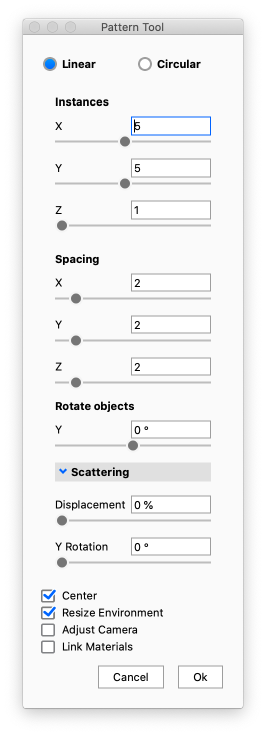
Circular pattern
Settings
- Count This allows you to set how many instances are arrayed around an axis.
- Radius This allows you to set the distance from the instances to center or pattern axis.
- Fill Angle The angle at which to array the instances. 360 is a full circle.
Rotate Objects
Instances can be rotated along the Y of each local access to dynamically position them in the scene. Use this field to choose how far instances will be rotated along the Y axis.
Scattering
Use this to randomly place patterned objects. Useful for scenes where a more random distribution of objects is desired.
- Radial This determines how much the instances may differ from the given radius.
- Angular This determines how much the instance-angle may differ from the default position on the given Fill Angle.
- Y Rotation This changes the amount an object is randomly rotated by in the Y axis.
Center
Centers the pattern to the scene.
Resize Environment
Automatically increase the environment size to accommodate all instances.
Adjust Camera
Enable this to have the camera automatically shift to include all instance within the field of view.
Link Materials
Enable this to link the materials of the pattern object.
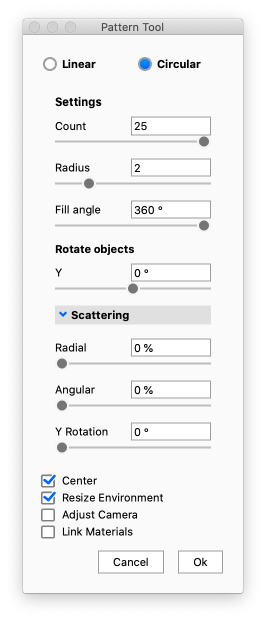
Editing Patterns
Your pattern can be edited, as long as you don’t change the hierarchy if the parts/groups in the Scene Tree. Simply right-click on a patterned object and select Edit Pattern to open the Pattern window where you can make changes to the pattern.


