On this page
The Plastic (Transparent) material provides the basic settings needed to create simple plastic materials. Set the diffuse (overall color) and add some specular (reflections), then adjust the roughness. This is a very versatile material type that is used for anything from concrete to woods.
Diffuse
This can be thought of as the overall color of the material. Transparent materials will have little or no diffuse color applied.
Specular
This is the color and intensity of the reflection of light sources within the scene. Black will completely turn off reflections, while white will provide a very shiny plastic look. Realistic plastic does not have color in the specular value, so generally you should use some level of gray or white. However, adding color can give the plastic material a metallic effect.
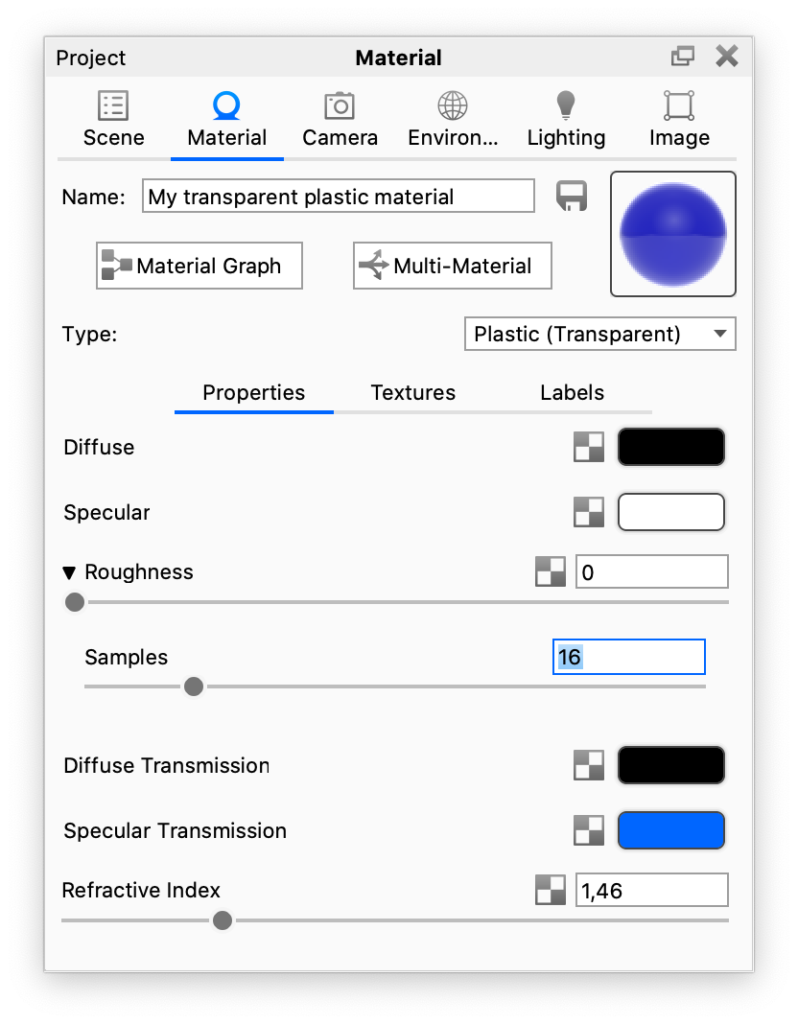
Roughness
This will add microscopic levels of imperfections to the surface of the material when the values are increased. When set to 0, a material will appear perfectly smooth and polished. When the value is increased, the material will appear more rough as light is diffused across the surface.
Samples
Within the roughness parameter, you will find a samples setting. A low samples setting (8 or lower) will tend to make the surface look more noisy, which will give a more imperfect and rough look. As you increase the value, the noise will smooth out and provide a more evenly distributed roughness.
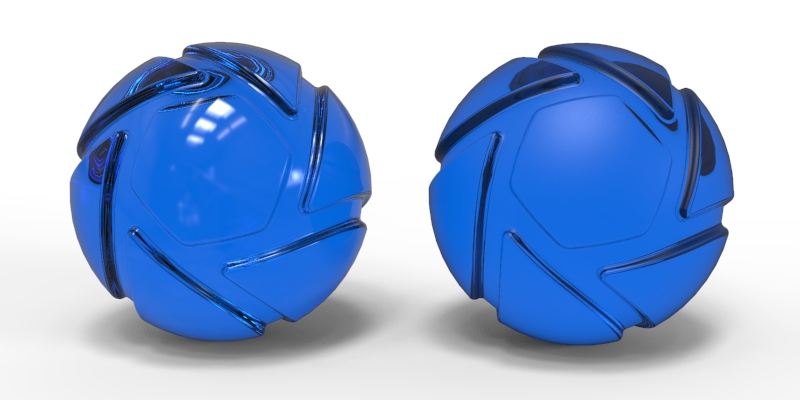
Base material: Clear Shiny Plastic Blue from the Material Library
Diffuse Transmission
This will cause additional light to be scattered across the surface of the material which can simulate a translucent effect. It will increase render time, so if it is not needed, the recommendation is to leave it at black.
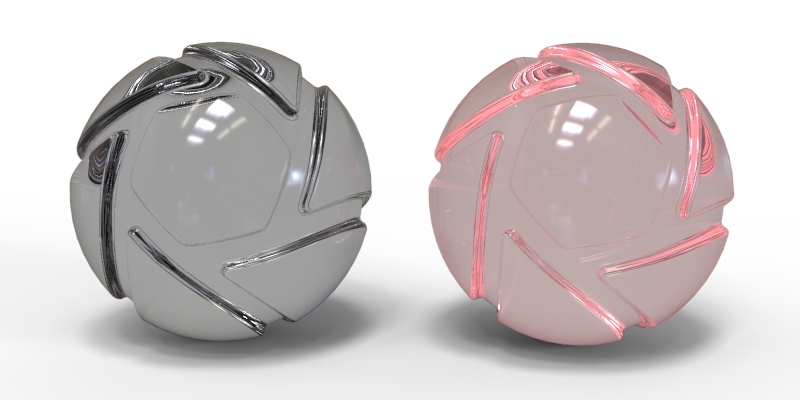
Base material: Clear Shiny Plastic Grey from the Material Library
Specular Transmission
This can be thought of as the transparency of the material. Black will be 100% opaque and white will be 100% transparent.
If a transparent glass or plastic is being created, the Diffuse Color should be black with all the color derived from this parameter. Transparent glasses or plastics should also have the specular set to white. If a cloudy plastic is desired, the Diffuse Color can be set to a very dark version of the color set here.

Materials: Clear Shiny Plastic Grey and Clear Shiny Plastic Blue from the Material Library
Refractive Index
This controls how much light will bend or “refract” as it passes through parts on your model that have this type of material. Increase the value to create a more dramatic refraction within the surface.


