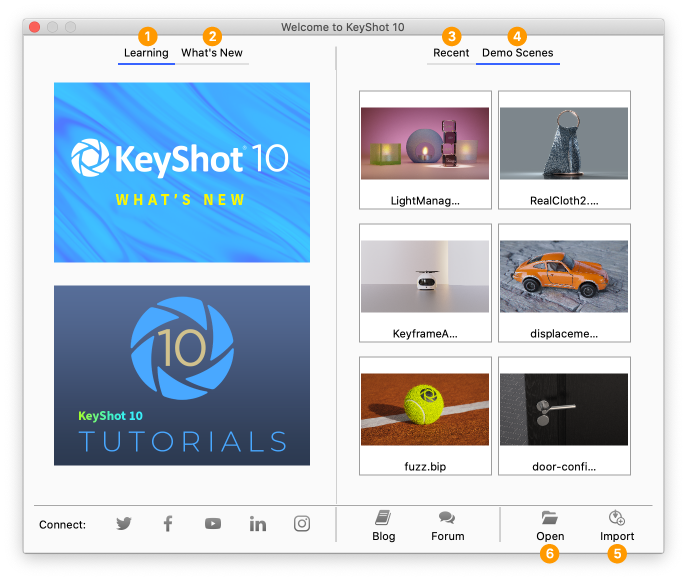
The KeyShot Welcome Window will appear after you launch KeyShot. The Welcome Window will display:
- Learning
- What’s new
- Recent
- Demo scenes
Click on a recently open scene to open it immediately or select Import Model (5) or Open Scene (6) to load another model or scene.
You can disable/enable the Welcome Window on startup in the Preferences:
- Windows: Go to Edit > Preferences and in the General section, uncheck/check Show Welcome Window at start up.
- Mac: Go to KeyShot > Preferences and in the General section, uncheck/check Show Welcome Window at start up.
You can launch the Welcome window at any time with the Hotkey W or via the main menu Help > Welcome dialog…


