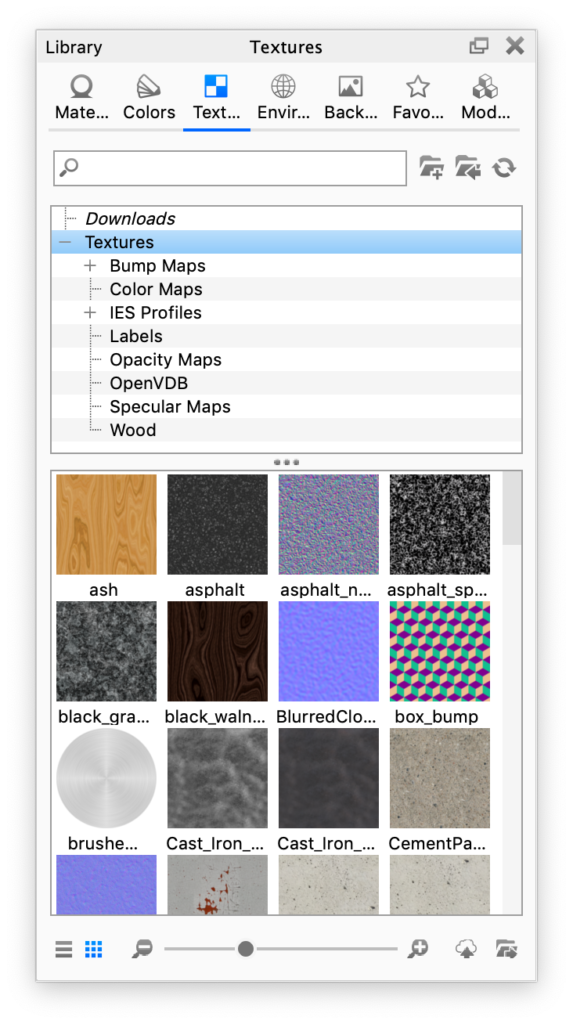Access the KeyShot Textures Library by clicking the Library button on the main toolbar, selecting Window > Library from the main menu or by hitting the ‘M-key’.
The textures located here provide a range of textures to use for bump maps, color maps, gradients, labels and more. These textures provide a fast way to start applying textures to your materials for added realism.
Search
Here you can search in the Texture Library. To narrow the search you can select a folder before you enter your keyword, then the search will be limited to that folder.
Add Texture folder
You can add your own custom folder to the library. just press the Add folder icon and give the folder a name. Note that the folder will be placed inside the currently selected folder.
Import
If you have textures of your own you want added to the library you can ![]() import them.
import them.
Refresh
Clears the search and displays all textures again.
More textures are available on KeyShot Cloud.