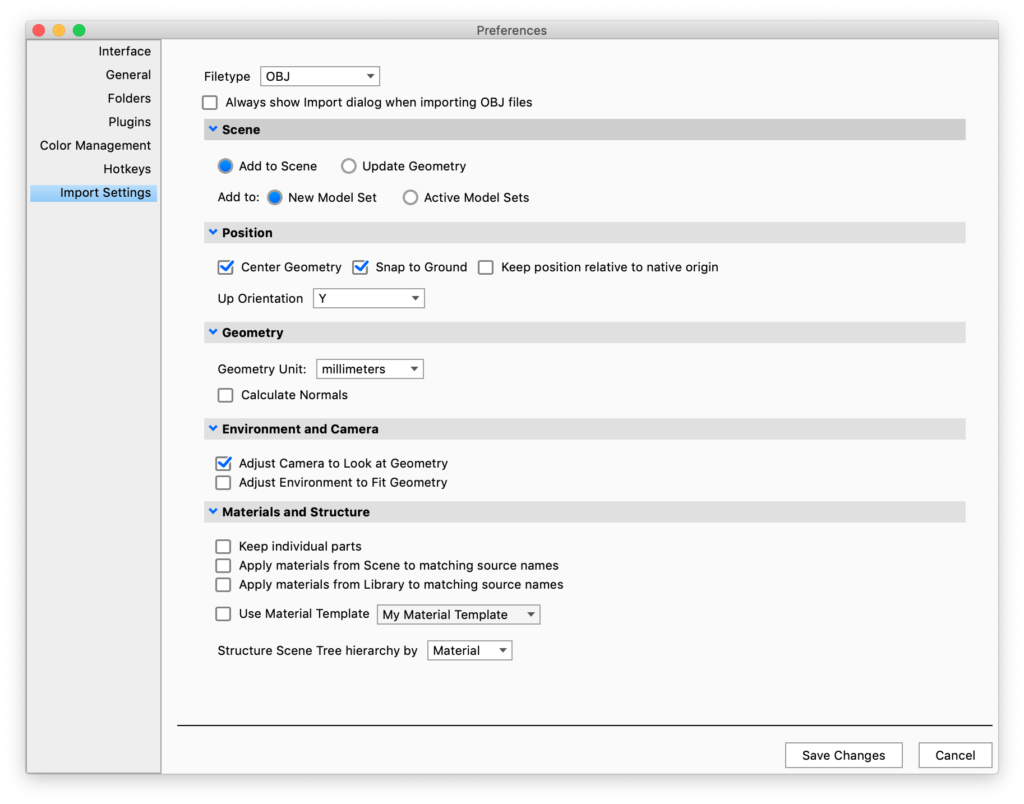Import Settings are the settings used for quick import. You can enable quick import in the Import dialog or by un-checking the Always Show Import dialog when importing… option for the type.
Filetype – Select a file type to determine the settings for that specific type.
Always Show Import dialog when importing XX files – when enabled all Import methods will show the Import dialog.
Settings – The Settings will vary depending on which file type you have selected. See the Import page for detailed descriptions of all the settings.