On this page
You can customize all existing hotkeys inside KeyShot. Hotkeys are categorized as Simple Hotkeys, Mouse Actions and Camera Controls. Depending on the type of hotkey you select, either the Simple Hotkey or the Mouse Action input fields will become active. Camera Controls are always active.
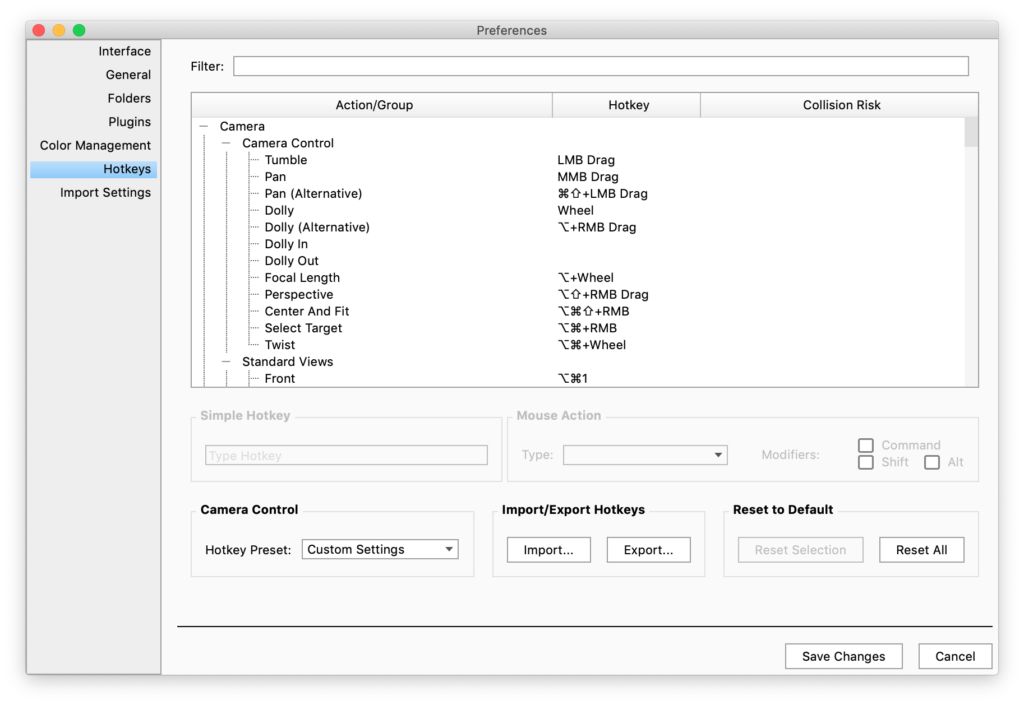
Filter/Hotkey List
This allows you to search for a specific Action/Group or Hotkey in the list. The Hotkey List shows all of the KeyShot commands capable of having a key combination assigned. Actions with empty Hotkey entries do not have a hotkey assigned.
Simple Hotkey
Select a Simple Hotkey, i.e. a hotkey that doesn’t contain any mouse actions from the list of hotkeys. To edit, simply start typing in the input field. You can always change the hotkey back to its default setting by selecting Change to Default.
Mouse Action
Select a Mouse Action hotkey from the list, and start modifying the hotkey by changing the mouse action from the pull-down menu, and select up to three modifier keys, i.e. Alt, Shift, Ctrl/Cmd.
Camera Control
This function allows you to change the camera controls based on your favorite modeling application. In the hotkey list you can see what application has been selected to change the camera controls.
- Hotkey Presets – Simply select the 3D modeling software from the drop-down menu, and all camera controls will adjust accordingly. Support is included for:
- 3ds Max
- Alias
- Alibre
- Fusion 360
- Maya
- NX
- PTC Creo
- Rhino
- Solid Edge
- SOLIDWORKS
- SpaceClaim
- ZBrush
Import/Export Hotkeys
- Import… You can import your own custom hotkeys file that has been exported from a KeyShot installation previously.
KeyShot hotkey file format is .KSH. Note that with the Migration Assistant custom hotkeys will be migrated when upgrading from KeyShot 7 or later. - Export… Choose this function to export your custom hotkeys to use on another machine.
Reset to Default
- Reset selection – This will reset the hotkey that is currently selected in the HotKey List.
- Reset All – This will reset all hotkeys to their default settings.


