On this page
In the Lighting tab you can control global lighting settings for your scene. The actual light sources are set up via Lighting Environments and Light Source materials.
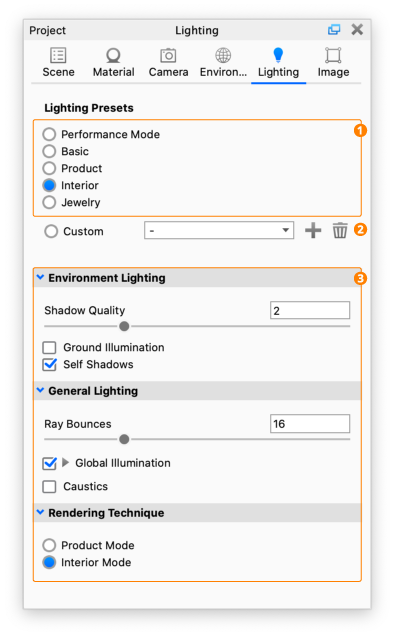
1. Lighting Presets
KeyShot comes with 5 Lighting Presets which make applying global light settings faster. You can find the description of each preset in the Lighting Section
2. Custom
If you have created a lighting setup that you are happy with and want to be able to reuse in other scenes you have the option of saving it as a custom preset.
Just press the ![]() icon, give it a name and it will appear in the Custom Presets list. You can delete a custom preset by selecting it in the list and press the
icon, give it a name and it will appear in the Custom Presets list. You can delete a custom preset by selecting it in the list and press the ![]() trash icon
trash icon
3. Lighting settings
This allows complete control over lighting options. Learn more about the individual settings on the Custom Lighting Presets page.


