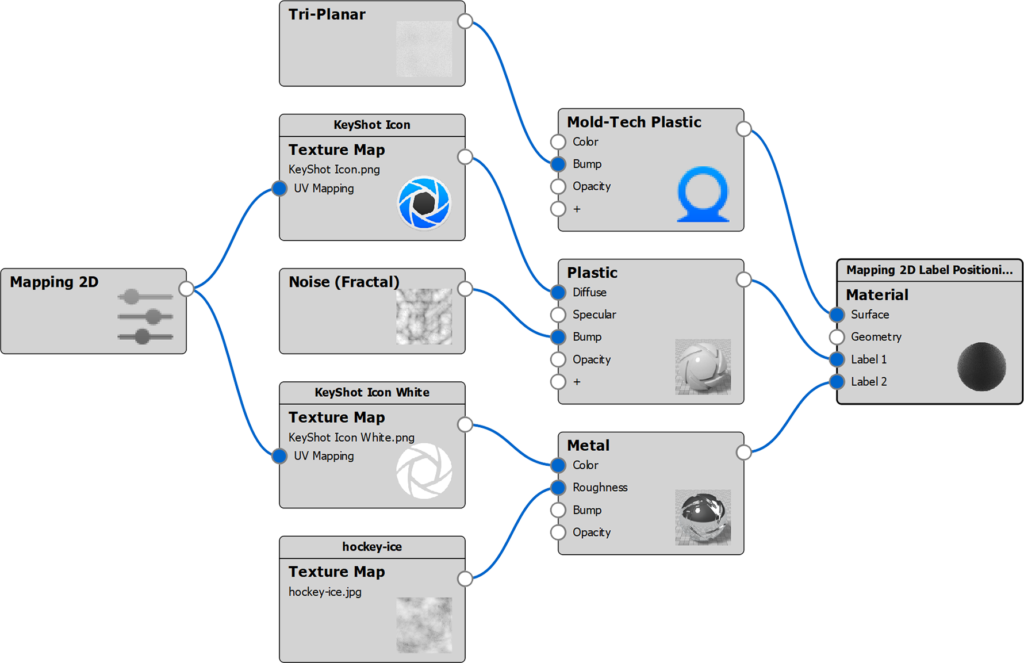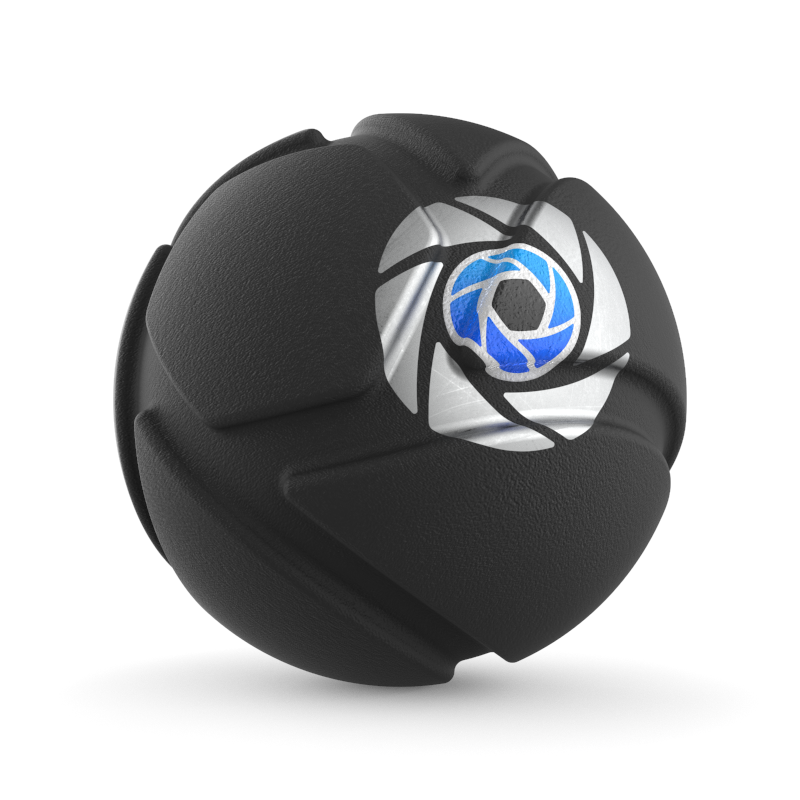This node enables you to synchronize and control the position of your textures and labels in one place.
Connect the Mapping 2D node to all the textures you want to control with it and make sure the Mapping type is set to Node in the properties of each texture.
The texture Size and Mapping that is set in the Mapping 2D node is propagated to all textures it is connected to, thus aligning them. When the Mapping Type for the connected textures is set to Node, the Size and Mapping properties of the texture nodes function as offsets from the Mapping 2D properties. For example, Width and Height become scalar (unitless) and are effectively multipliers of the Width and Height set in the Mapping 2D node.
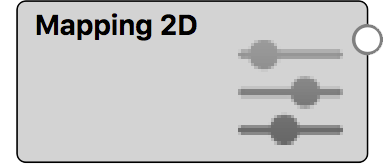
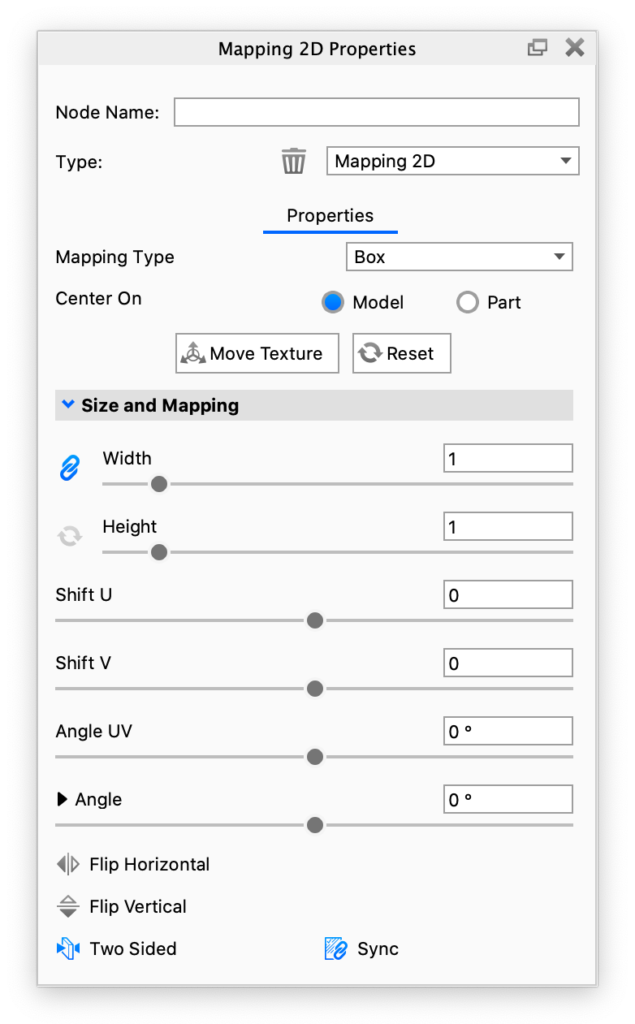
Note
To maintain alignment of textures, Move Texture should only be used inside the Mapping 2D node.
Mapping 2D example
The examples below shows how a Mapping 2D node can be used to perfectly align multiple Labels.
Labels without Mapping 2D

The Width and Height of the colored ‘KeyShot Icon’ texture is set to 0.02 meter.
The Width and Height of the ‘KeyShot Icon White’ texture is set to 0.04 meter.
Both textures use Planar mapping and have Repeat disabled.
Labels with Mapping 2D

The Mapping Type in the Mapping 2D node is set to Planar.
The Width and Height in the Mapping 2D node is set to 0.04 meter.
The Mapping Type in both Label textures is set to Node.
The Width and Height of the colored ‘KeyShot Icon’ texture is set to 0.5 (effective size = 0.02 meter).
The Width and Height of the ‘KeyShot Icon White’ texture is left at 1.