On this page
Warning
The iBooks Author application has been deprecated by Apple.
The following instructions describe the process for creating and embedding a KeyShotXR or Web Configurator in an iBook using iBooks Author.
Prerequisites
You will need the following to embed in an iBook:
- iBooks Author
- An iBooks widget made from your KeyShotXR or Web Configurator.
Creating an iBooks Widget
KeyShotXR
To create an iBooks Widget of your KeyShotXR, follow the process below:
- Open the Render dialogue by selecting Render from the Toolbar or use Ctrl-P (Windows)/Cmd-P (Mac).
- Select the KeyShotXR tab in the Output section.
- Enable Create iBooks Widget.
- Render
- A .wdgt file will be created next to the folder location of the XR files
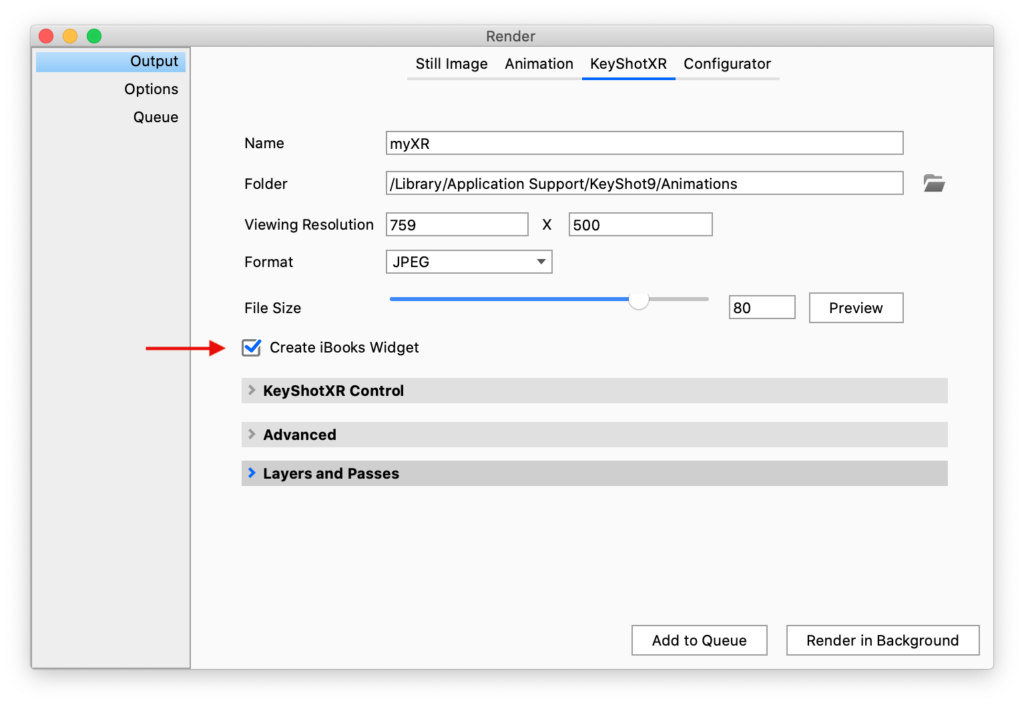
Web Configurator
To create an iBooks Widget of your Web Configurator, follow the process below:
- Open the Render dialogue by selecting Render from the Toolbar or use Ctrl-P (Windows)/Cmd-P (Mac).
- Select the Configurator tab in the Output section.
- Enable Create iBooks Widget.
- Render
- A .wdgt file will be created next to the folder location of the Web Configurator files
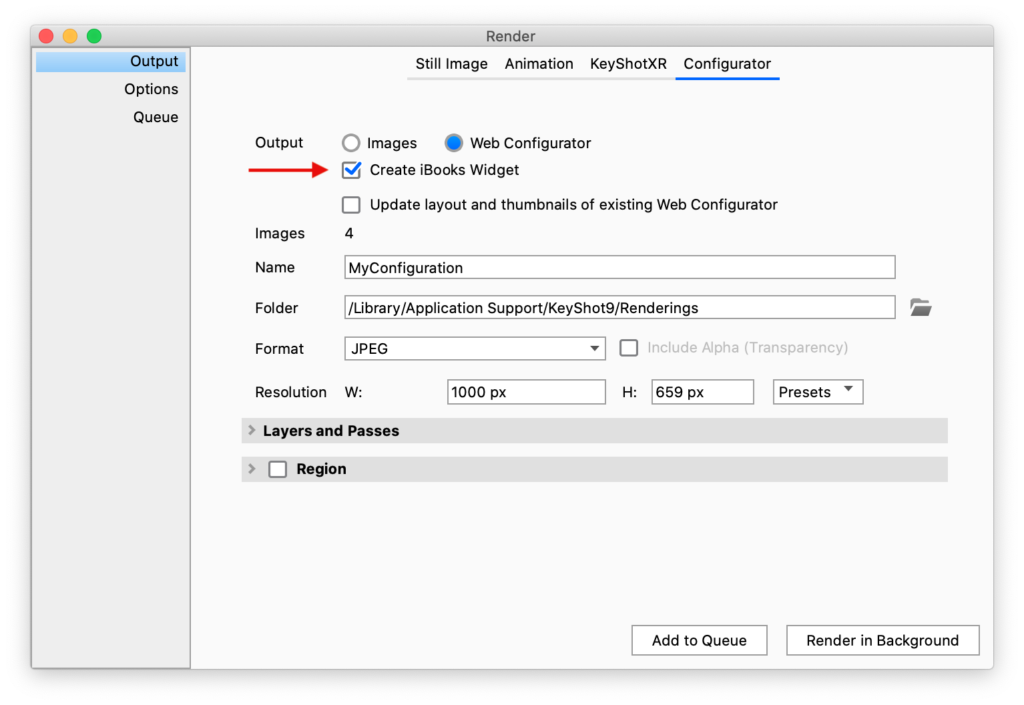
Embedding an iBook Widget (.wdgt) into iBooks
To use the iBooks Widget, follow the process below:
- Open iBooks Author and create a new book or open an existing book.
- Locate the iBook Widget you created and drag it to the book, or select Insert, Widget, HTML from the iBooks Author menu.
Your widget will be added to the page. You can verify with the widget inspector by selecting View, Show Inspector, selecting Widget Inspector and choosing the widget.
Viewing an iBook
Viewing the iBook can be done by selecting Preview while an iOS device is connected to the computer. The iBook can also be published to Apple Books.