On this page
You need an account if you want to upload or like resources. You also need the KeyShot Cloud account to use a Subscription license.
Warning
Please be aware that this article refers to accounts created with KeyShot 10. From KeyShot 11 you will need to create a new account for your subscription licenses and to use the Single-Sign On system.
This also means that KeyShot 10 accounts will not work on cloud.keyshot.com outside of KeyShot 10.
Login
If you are not logged in when trying to upload or like you will be asked to login/register before you can proceed.
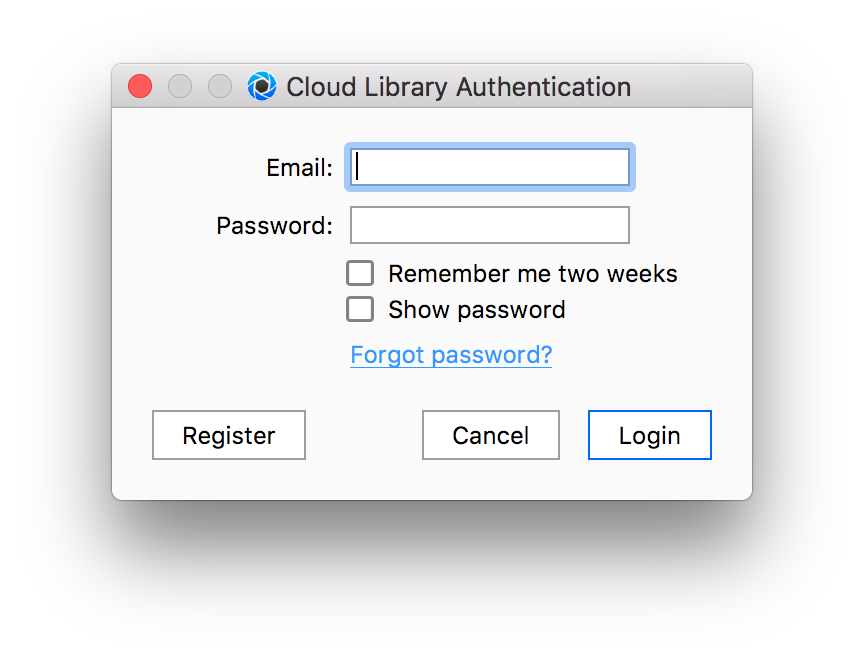
Log Out
To log out, click the settings icon in the upper right of KeyShot Cloud window and click Log out.
Delete Account
If you for some reason want to delete your account, just login, click on Account Settings in the dialog click Delete My Account.
When your account is deleted Luxion will delete any information that can be associated with you and resources uploaded by you will be redelegated to a Luxion account.