Stereo mode (Pro feature) will display when Perspective or Panoramic is selected in Lens Settings.
The Stereo setting allows for a scene to be viewed in real-time or output as still images and animations using virtual reality (VR) hardware.
Spherical and Cube Maps offer a 360-degree stereo viewing experience while Stereo Perspective shows a stereoscopic image of the viewport. For more information on using KeyShot with VR devices, please see the Virtual Reality section.
Head-Mounted Display (HMD)
Real-time viewing in VR is available using Oculus Rift and OpenVR compatible Head-Mounted Display (HMD) viewing (currently Windows only). From the Camera tab, enable the Stereo option for your Perspective or Panoramic camera. Click the Head-Mounted Display button to select Oculus Rift or OpenVR to open the HMD viewing window.
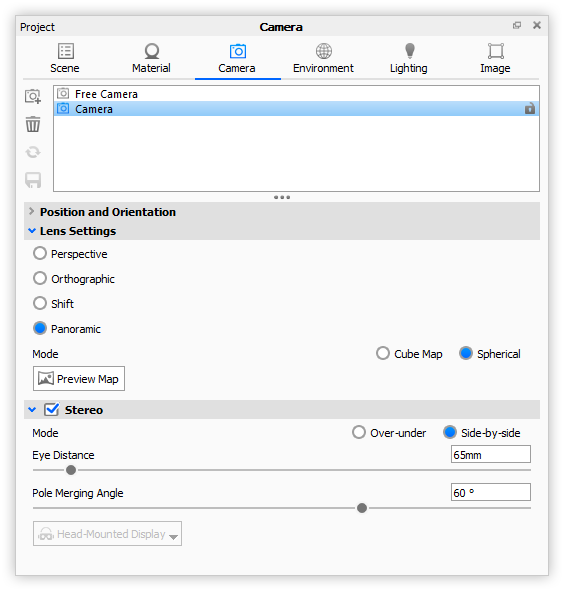
Warning
An HMD must be connected for the Head-Mounted Display button to be enabled and viewing window to be activated.