On this page
Resolution
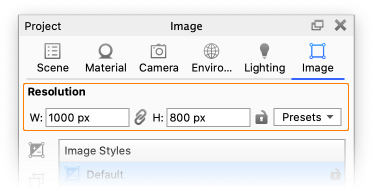
The Resolution can be set in specific pixels or with a fixed ratio. You can also choose from a number of standard presets – and even add your own presets to suit your workflow.
The Resolution page offers more details.
Image Styles
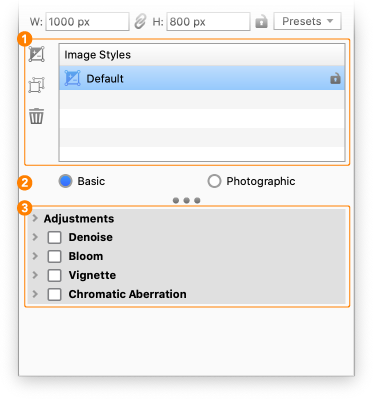
1. Image Style List
The Image Style List allows you to create multiple Image Styles in the same scene.
![]() Add Image Style – Adds a new Image Style to the list.
Add Image Style – Adds a new Image Style to the list.
![]() Duplicate Image Style – Adds a copy of the current Image Style to the list.
Duplicate Image Style – Adds a copy of the current Image Style to the list.
![]() Delete Image Style – Deletes the current Image Style.
Delete Image Style – Deletes the current Image Style.
2. Image Style type
![]() Basic – The default Image Style applied to the scene, where you can adjust Exposure/Gamma and add Denoise, Bloom, Vignette and/or Chromatic Aberration. See the Basic Image Style page for details.
Basic – The default Image Style applied to the scene, where you can adjust Exposure/Gamma and add Denoise, Bloom, Vignette and/or Chromatic Aberration. See the Basic Image Style page for details.
![]() Photographic – Offers more versatile adjustments compared to the Basic style e.g via Tone Mapping and Curves. See the Photographic Image Style page for details.
Photographic – Offers more versatile adjustments compared to the Basic style e.g via Tone Mapping and Curves. See the Photographic Image Style page for details.
3. Properties
This is where you set up the current Image Style – Learn more in the Image Styles section.