The Rounded Edges feature allows you to simulate fillets on parts, without actually altering the geometry in your modelling software and thus causing an increase of triangle-count.
The adjustment sliders can be accessed by selecting one or more part-level objects in the Scene Tree, which will then display the Rounded Edges accordion in the Properties sub-tab below.
Radius
The Radius slider is unit-aware to your Scene Units. Because it is a simulated effect, you will experience the best results if you keep this value low.
Minimum Edge Angle
The Minimum Edge Angle slider allows you to limit Rounded Edges to corners greater than the set degree value.
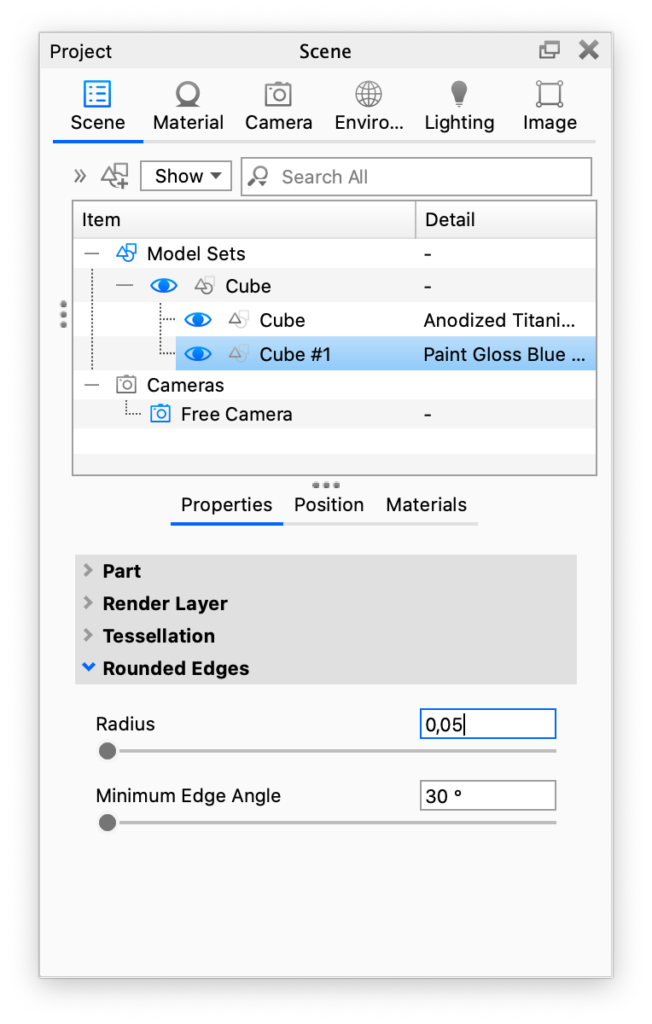
Warning
The Rounded edges will be applied to all instances of the selected part.
You get instanced geometry either from importing models with instanced geometry, or from duplicating parts inside KeyShot (through simple duplication, Copy to Model Set or the Pattern tool).
Workaround:
If you don’t want to apply the rounded edges to all instances, you will need to “break the link” to the other instances of the part. This can be achieved by using one of the Geometry tools on the instance you want the rounded edges applied to. This will however also impact LiveLinking.