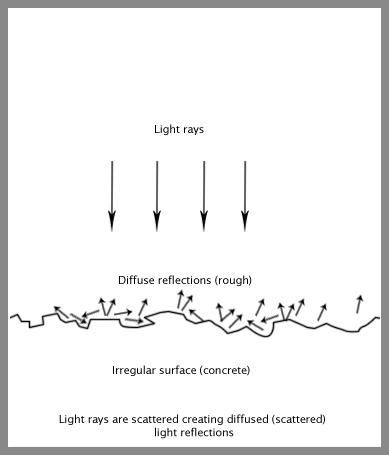The Diffuse parameter will be found throughout many of the material types.
The most basic way to think of diffuse when working in KeyShot is a material’s overall color. However, there is a more technical explanation of what this is that can help when creating materials “scattered” or “spread out.”
Diffuse in the rendering world refers to how light reflects off of materials. Depending on the surface of a material, light rays will behave differently when they hit the surface. If a surface has few or no imperfections, like a polished surface, light rays will bounce straight off. This will produce a shiny or reflective surface. If the surface has many imperfections, like concrete, light rays will be scattered across the surface creating a matte look. This is why concrete is not reflective or shiny.
The diffuse slider on many materials will control the color of the diffuse rays on a material.