To check out a KeyShot Pro Floating license, your computer must be connected to the license server. To continue using KeyShot Pro Floating, the connection must be maintained at all times. If you want to work from a remote location and take KeyShot with you, you can borrow the license.
The client and server must be connected during the borrowing process. Once you’ve borrowed the license, you can take your laptop and KeyShot anywhere for up to 30 days. Educational license holders must submit a request with their IT staff to activate this feature.
How To Borrow A License
- Ensure that your client computer can connect to the server,
- Open KeyShot Pro Floating.
- Windows: In the Main menu click Help > Borrow Floating License.
Mac: In the Main menu click KeyShot > Borrow Floating License. - Select a return date and click OK.
- You will receive a confirmation message. Click OK
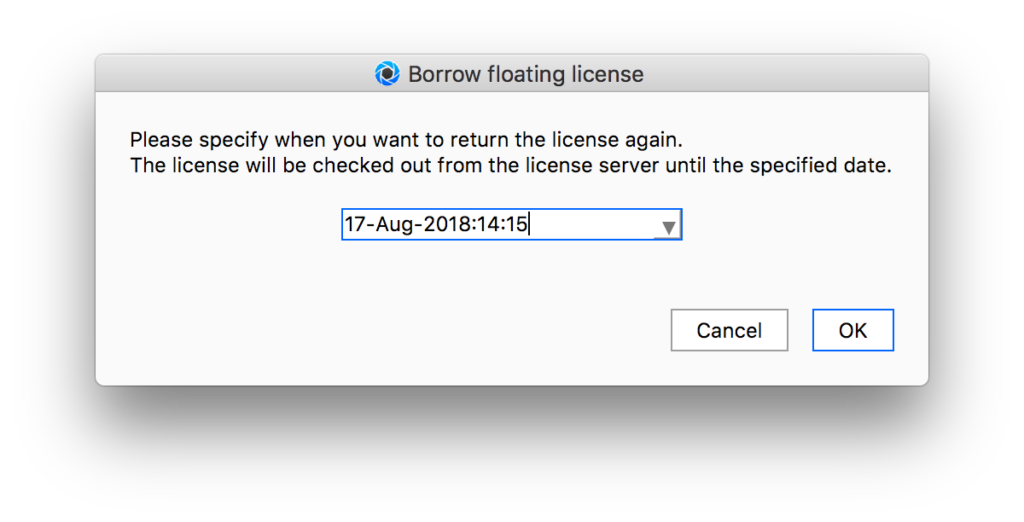
How To Return A Borrowed License
- Ensure that your client computer can connect to the server (otherwise, this will not work).
- Open KeyShot Pro Floating.
- Windows: In the Main menu click Help > Return Borrowed Floating License.
Mac: In the Main menu click KeyShot > Return Borrowed Floating License. - You will be asked to confirm this action. Click Yes.
- You will receive a confirmation message. Click OK
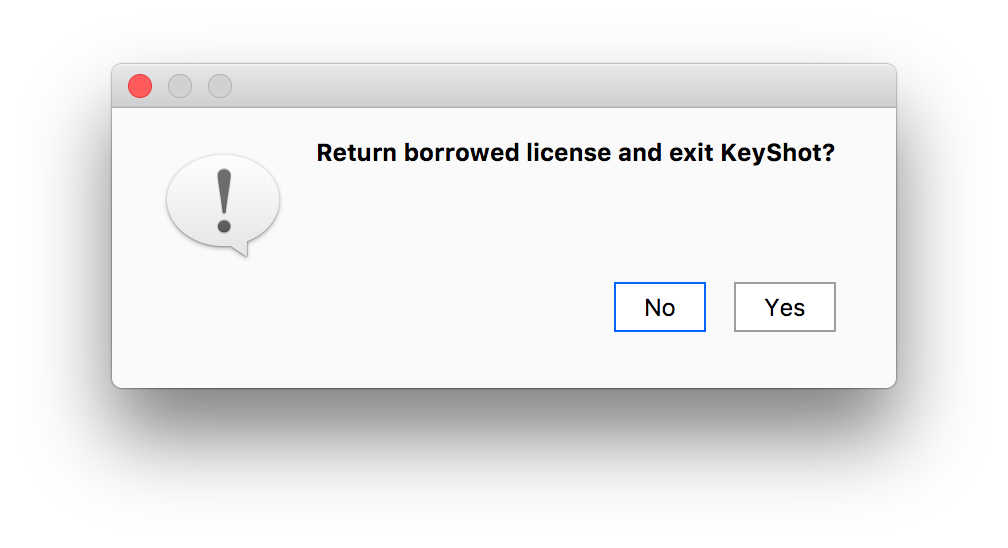
Note
Other clients cannot checkout or borrow a license seat that has already been borrowed. The borrowed license seat remains with the client that borrowed it until the return date expires or until the client manually returns the license seat. If your license server holds more than one license seat, the remaining seats can still be checked out normally.