On this page
You need an account if you want to upload or like resources. You also need the KeyShot Cloud account to use a Subscription license.
Login/Create Account
Go to the KeyShot Cloud by clicking on the cloud library icon inside KeyShot or go directly to cloud.keyshot.com.
Create an account by clicking the ![]() user icon in the top right corner of KeyShot Cloud and click login.
user icon in the top right corner of KeyShot Cloud and click login.
On this page you will find an option to register. Click on it to open a registration window and follow the instructions to create an account.
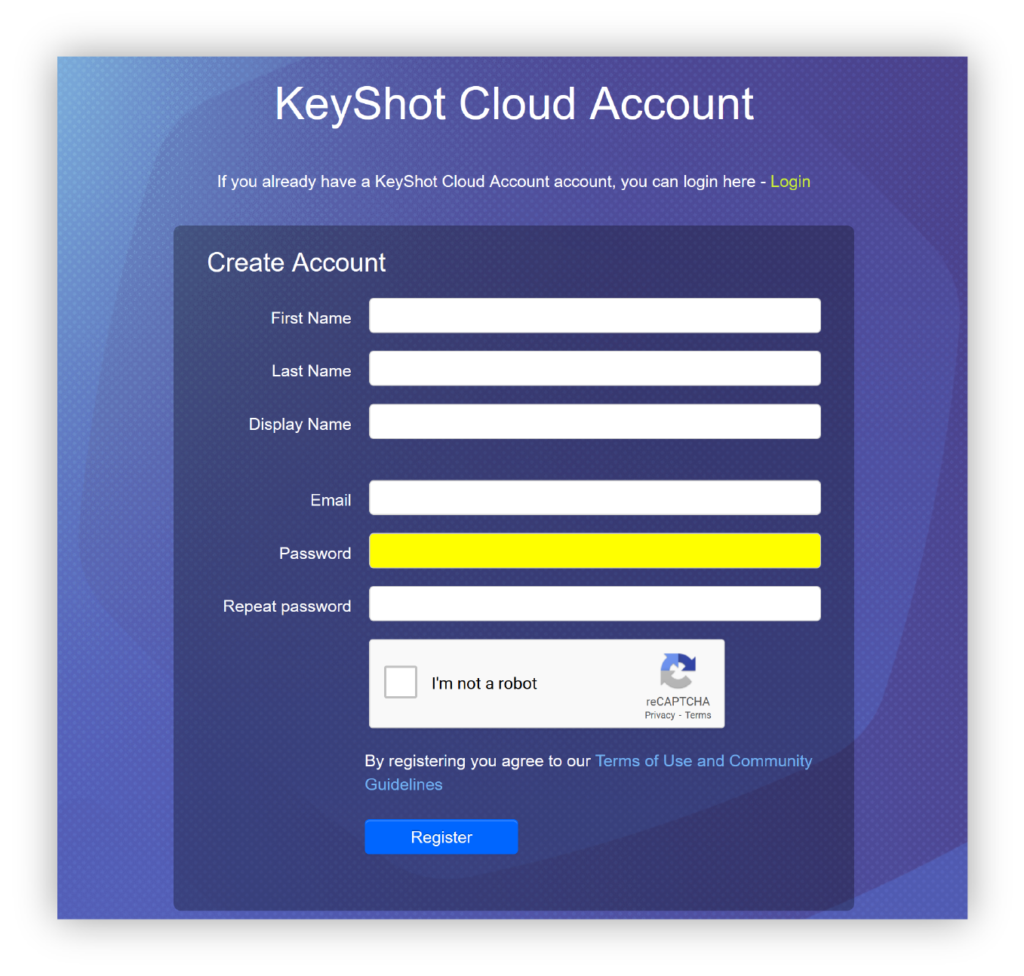
If you are not logged in when trying to upload or like you will be asked to login/register before you can proceed.
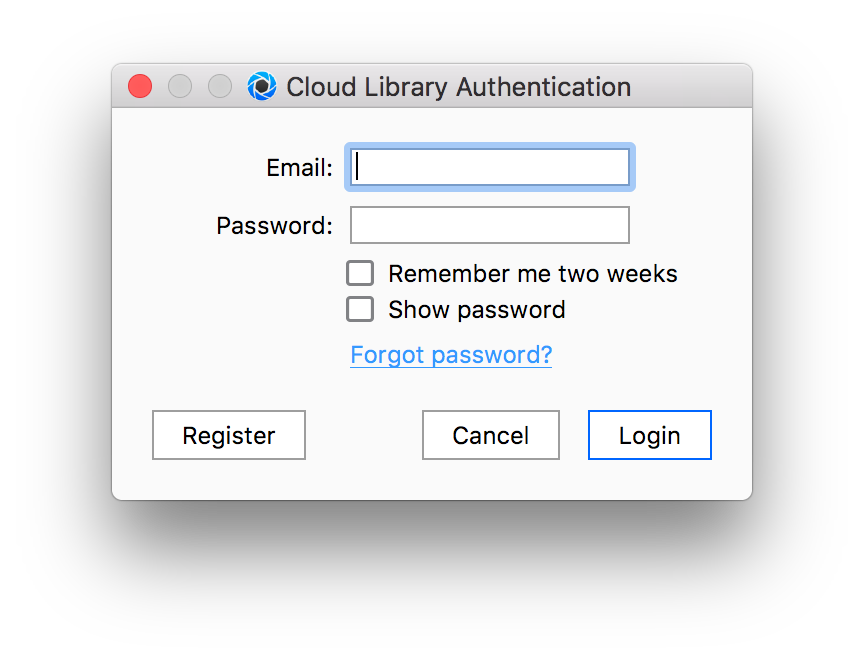
Log Out
To log out, click the settings icon in the upper right of KeyShot Cloud window and click Log out.
Delete Account
If you for some reason want to delete your account, just login, click on Account Settings in the dialog click Delete My Account.
When your account is deleted Luxion will delete any information that can be associated with you and resources uploaded by you will be redelegated to a Luxion account.


