On this page
KeyShot Network Rendering consists of three roles: Clients, Manager, and Workers.
The figure shown below illustrates the simplest interaction between the roles, where each computer only has one role.
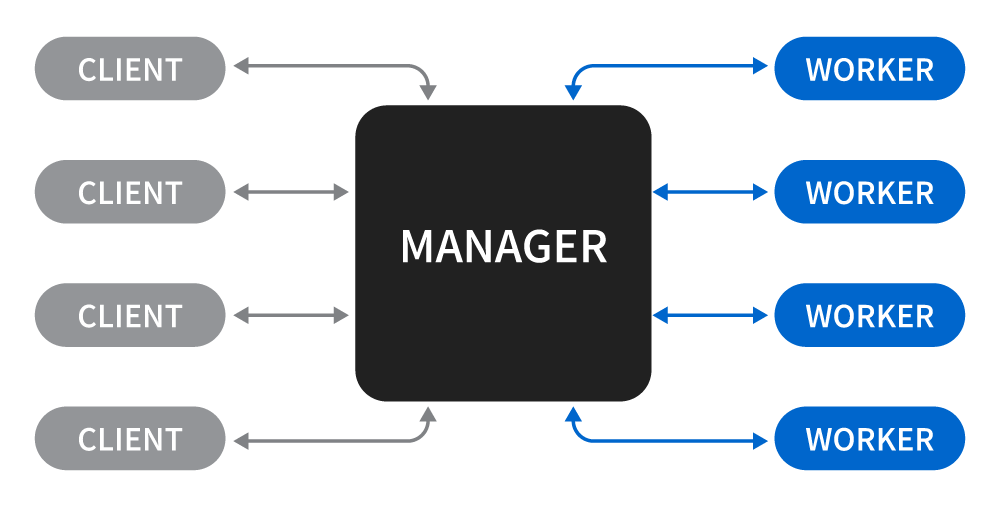
A computer configured as a manager and/or worker can also function as a client. In the manager’s case, KeyShot (the client application) communicates internally with the manager service which runs in the background.
It is important to note that there should only be one manager on the network! Click here, if you need to have multiple managers on your network.
The Manager can have both CPU and GPU workers connected, and will assign the tasks of a CPU/GPU render job to the type of workers that are relevant in each case. A worker can be set up to be available for CPU/GPU/both types of jobs if the hardware meets requirements.
Client
- Sends job requests to the manager (via KeyShot).
- Receives completed jobs from manager.
- Saves final output to specified location.
- Can modify certain configurations of the manager, like users.
Manager
- Receives job requests from clients and places them in a queue.
- Divides each job into computation tasks.
- Assigns tasks to each worker.
- Compiles all rendered output into a final image, video, KeyShotXR or configuration.
- Sends completed jobs back to clients.
Worker
- Receives rendering tasks from manager that it computes.
- Sends completed task results back to manager.
Performance Specifics
Bands and Regions
To understand what’s happening when you send jobs to Network Rendering, it’s important to know about bands and regions and the differences between the two. When rendering still images, KeyShot divides the Network Rendering jobs into smaller tasks and distributes those to individual workers using two different strategies; bands and regions.
- Bands: In general, bands divides into fewer tasks than regions. The default size of bands is 320 pixels in height x the entire width of the image. In CPU Mode, bands overlap by 10 pixels to smooth certain artifacts that would otherwise appear as discontinuities in the final image.
- Regions: The default size of regions is 320 x 320 pixels. If you think about bands as overlapping rectangles and regions as squares, this might help you visualize what’s going on.
Rendering Animation/KeyShotXR/Configurator does not by default use bands or regions. Instead, these renderings are divided and distributed to workers as individual frames.
The following tables show when KeyShot will divide Network Rendering jobs according to bands or regions.
CPU Mode Still Image Rendering
| CPU Mode | Caustics On | Caustics Off | GI On | GI Off |
|---|---|---|---|---|
| Interior Mode | Bands | Bands | Bands | Bands |
| Product Mode | Bands | Regions | Bands | Regions |
| Custom Control | Regions | Regions | Regions | Regions |
GPU Mode Still Image Rendering
| GPU Mode | Caustics On | Caustics Off | GI on | GI Off |
|---|---|---|---|---|
| Interior Mode | Bands | Bands | Bands | Bands |
| Product Mode | Bands | Bands | Bands | Bands |
| Custom Control | N/A | N/A | N/A | N/A |
Note
You cannot directly dictate whether bands or regions are used when rendering. The selected lighting mode dictates whether bands or regions are used.


