On this page
When the worker service is running on your computer the ![]() Worker Tray widget can be found in the Task menu on Windows or the Menu bar on Mac.
Worker Tray widget can be found in the Task menu on Windows or the Menu bar on Mac.
The Worker Tray widget gives you the option of pausing or limiting the amount of cores used for Network Rendering. This is useful if you are making your work PC available as a worker, but still need to use it some of the time.
If your computer is available for Network Rendering with both CPU and GPU, it will be seen as 2 workers. This means that you can pause/limit the resources individually.
CPU Worker
Set Cores
The overall amount of cores that are made available for the manager is defined in the Network Rendering Configuration, but you can override that setting here and limit how many cores that are available.
Pause CPU Worker
Here you set the worker to paused, making it temporarily unavailable for the manager.
GPU Worker
Set enabled GPUs
If you have set up your Worker with multiple GPUs you can set a temporary limit to which GPUs are available for Network Rendering.
Pause GPU Worker
Here you set the worker to paused, making it temporarily unavailable for the manager.
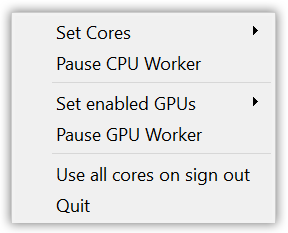
Both
Use all cores on sign out
When this is checked all resources will be available for the manager while the user is signed out, but the machine is still running (not hibernated). The feature will default to the set number of cores when the user logs in again.


