You can log into your user account via the KeyShot Network Monitor from any manager, worker, or client computer.
Logging into your network account allows you to download and/or delete your completed jobs.
If you need to be able to download/delete all jobs, manage user privileges, and edit worker schedules, these privileges can be added to your account by an administrator.
How To Log In
1. Launch KeyShot Network Monitor and go to File > Log in…
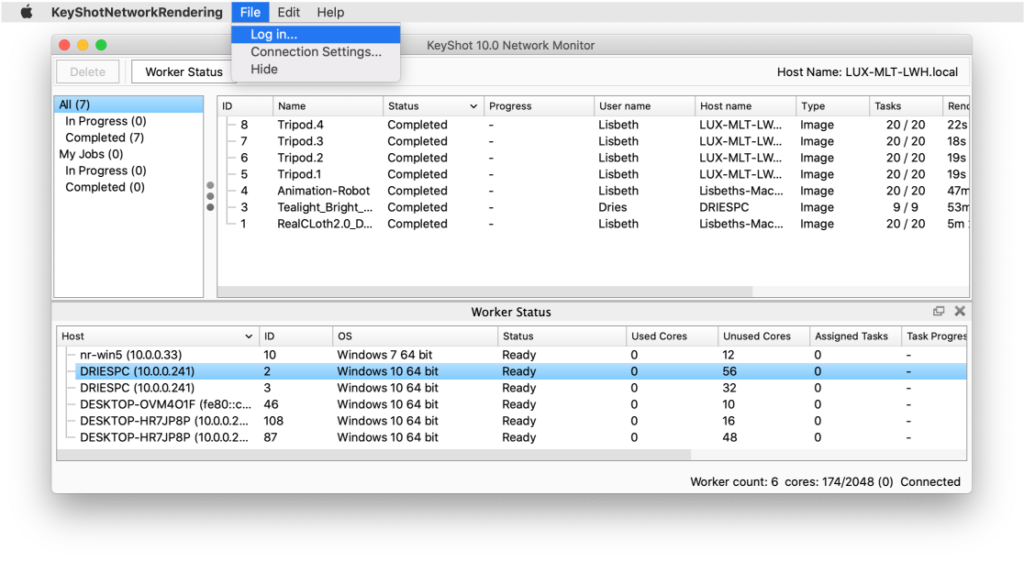
2. Type your username and password. If you want to be logged in whenever the monitor is connected to a manager, be sure to check Log in automatically when Monitor is started.
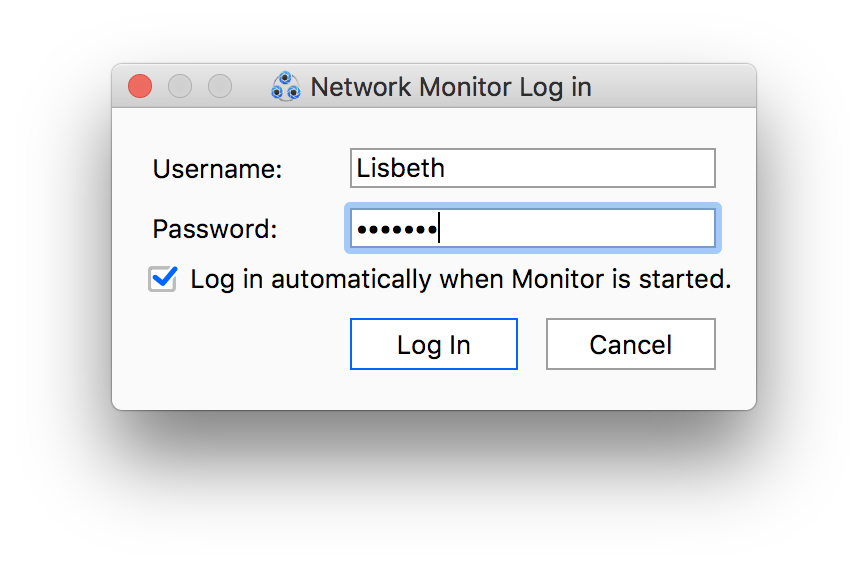
3. Click Log In. Your name will appear at the top right corner inside the KeyShot Network Monitor window. Similarly, you will find Log out in the File menu.
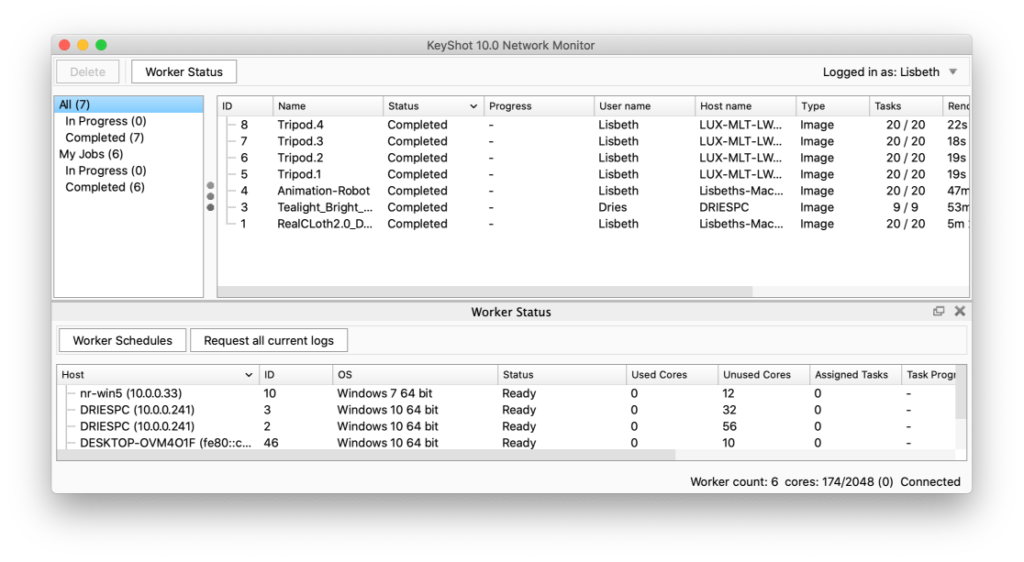
Anonymous users
Depending on the Manager Setup, anonymous users may be allowed to submit jobs for rendering.
You are considered an anonymous user as long as you have not logged in. An anonymous user may only download jobs that he/she created as long as these jobs were sent from his/her current client computer.


