KeyShot Network Configurator allows you to configure your computer as a Manager, Worker, and/or Client.
Settings list
This overview shows you the settings relevant for the current role of the computer. Each setting is defined in the following pages:
General Settings
Interface Settings
- Language
- Theme - defines the theme for the Network Configurator, The Monitor and the Worker Tray
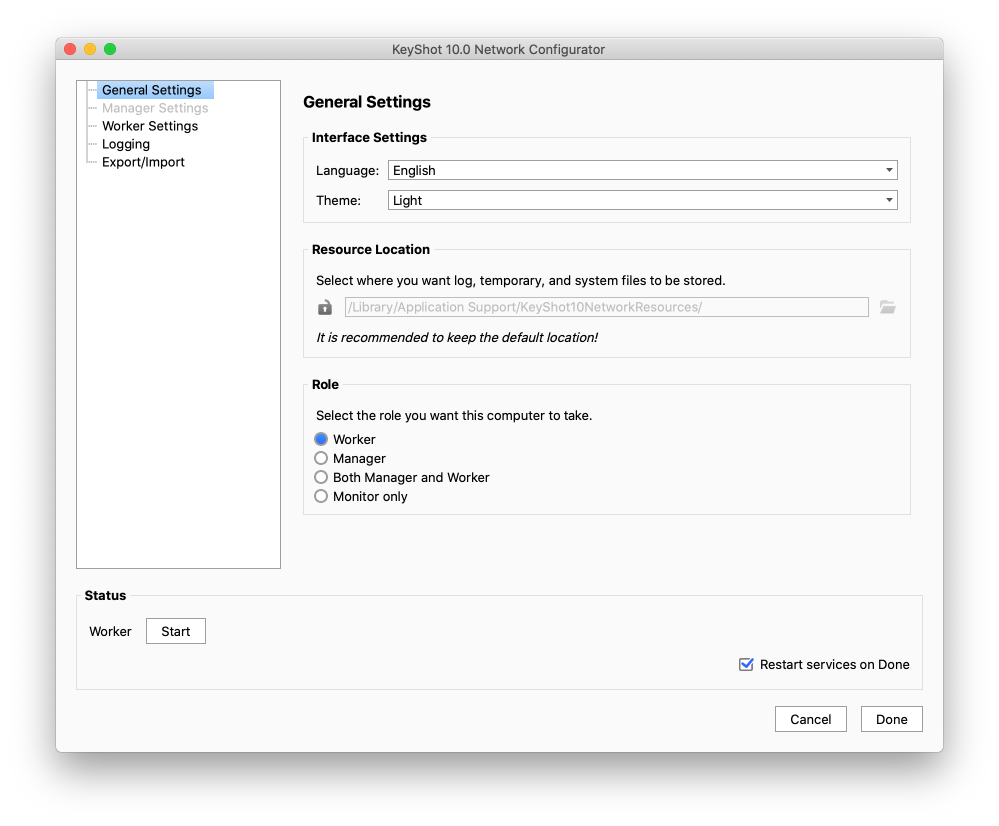
Resources Location
KeyShot Network Rendering creates a Resources folder where it stores log information, system and temporary files.
Default location of the Resources folder:
- On Windows:
C:\Users\Public\Public Documents\KeyShot10NetworkResources - On Mac:
/Library/Application Support/KeyShot10NetworkResources - On linux:
/var/local/share/KeyShot10NetworkResources/
If necessary you can change the location of the resources folder, but it is not recommended to do so.
Role
Select the role you want the computer to have in the Network Rendering setup.
Status
The Status panel in the bottom of the window informs you about the current state on your computer, you can start services manually or set them to be restarted automatically when you finish the Network Configuration.
The Status panel is present on all steps of the Network Configurator. And will continuously inform you about errors and when changes to a service will require a restart.